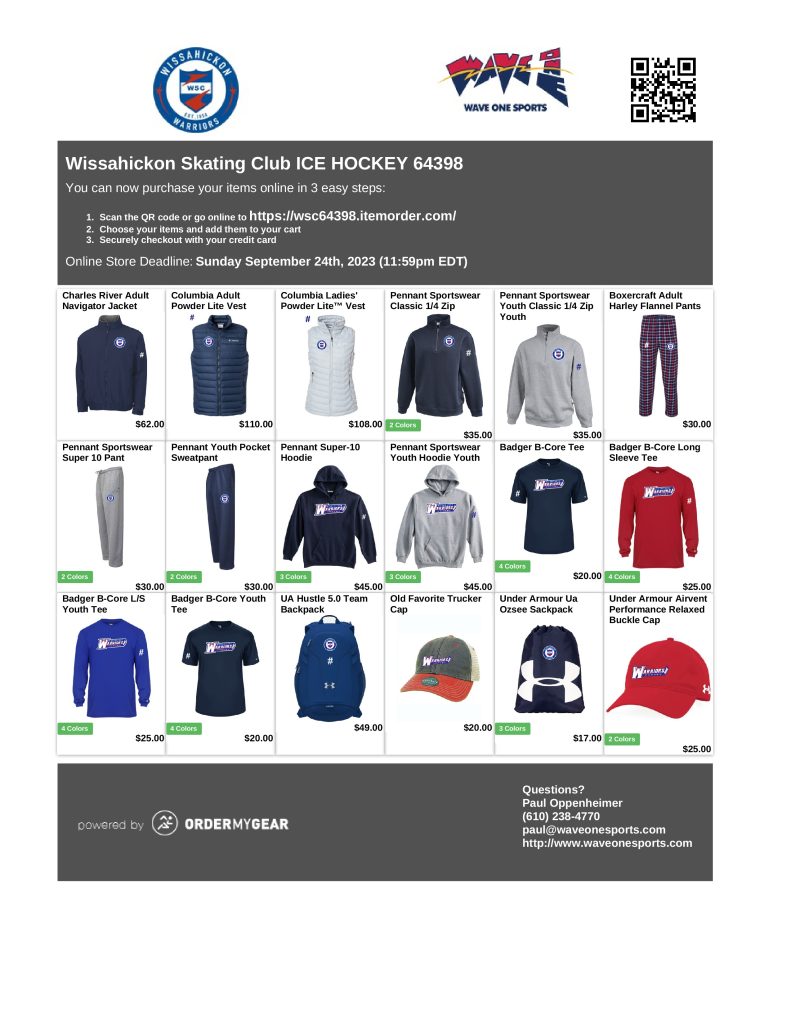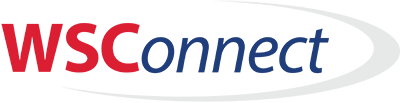
Existing Users: Login at mywsconnect.com. New Users: Please read the instructions below to setup your account and register!
You’ve reached the right page for the MyWSConnect Public & Member Registration System! Now taking Registrations for Fall Public and Member Learn to Skate and Learn to Play Hockey!
(You do not need to be a member to participate in Group Lessons, Camps/clinics or Learn to Play!)
Wissahickon Skating Club uses a public and member registration system called MyWSConnect. This system allows you to setup your family profile and skater interests one time then view offerings that apply directly to each skater based on their membership status, age, interest and level. You will only have to do this registration the first time then all info will save making future registrations or tracking lesson history, payments, etc. a breeze!
Scroll down to the bottom if you would like to follow the User Guide to setup your account the first time or just follow the quick steps below to get started!
Brand New Users:
- Login to mywsconnect.com and first Click “New to WSC? Register Here” to setup your login/password credentials. Save these credentials then look for the authorization email from noreply@wissskating.com and click that link to activate and login
- Click Edit Family Profile to setup your contact information, address and Emergency contact. Save and continue to setup participants.
- Click Add New Family Participant, enter name, DOB and gender info and leave boxes checked for skater interests but uncheck any interests you DON’T have.
- MEMBERS ONLY: Scroll down to the Red box below to Save and Setup Membership/Add Offerings for Participants
- Check the box next to names of participants you added that you want to be in your paid membership. Once your membership list is correct, Click the Blue “Update Membership and go to Activities” button (which saves your member selections) then click “Update Membership and Continue”
- NON MEMBERS: Scroll down to the Blue box below to Save and Add Classes/Programs for the participant (tied to the interest boxes you picked in Step 2)
- Select the participant you wish to add classes/programs to then select the tile for the offering and add to your cart. Repeat for any additional household participants.
- MEMBERS: Select the participant you wish to add offerings/programs for then pick the appropriate offering at the bottom and add to your cart. Repeat for any additional household participants.
- Review Cart and Checkout/Pay
- Optional: Log back in later to add more participants or programs/classes.
Returning Users:
- Login to mywsconnect.com and first click Edit Family Profile to verify/change your contact information, address and Emergency contact. Save and continue to verify or add more participants.
- Move down to verify your participants are listed or Click Add New Family Participant then enter their name, DOB and gender info and leave boxes checked for skater interests but uncheck any interests you DON’T have.
- MEMBERS ONLY: Scroll down to the Red box below to Save and Setup Membership/Add Offerings for Participants
- Check the box next to names of participants you added that you want to be in your paid membership. Once your membership list is correct, Click the Blue “Update Membership and go to Activities” button (which saves your member selections) then click “Update Membership and Continue”
- NON MEMBERS: Scroll down to the Blue box below to Save and Add Classes/Programs for the participant(s)
- Select the participant you wish to add classes/programs to then select the tile for the offering and add to your cart. Repeat for any additional household participants.
- MEMBERS: Select the participant you wish to add offerings/programs for then pick the appropriate offering at the bottom and add to your cart. Repeat for any additional household participants.
- Review Cart and Checkout/Pay
- Optional: Log back in later to add more participants or programs/classes or to check your History/Payments screen to see all your activity.
Non Members: Please click here to read/print the WSConnect QuickStart Guide
Figure/Lessons Members: Please click here to read/print the WSConnect QuickStart Guide
Hockey Members: Please click here to read/print the WSConnect QuickStart Guide